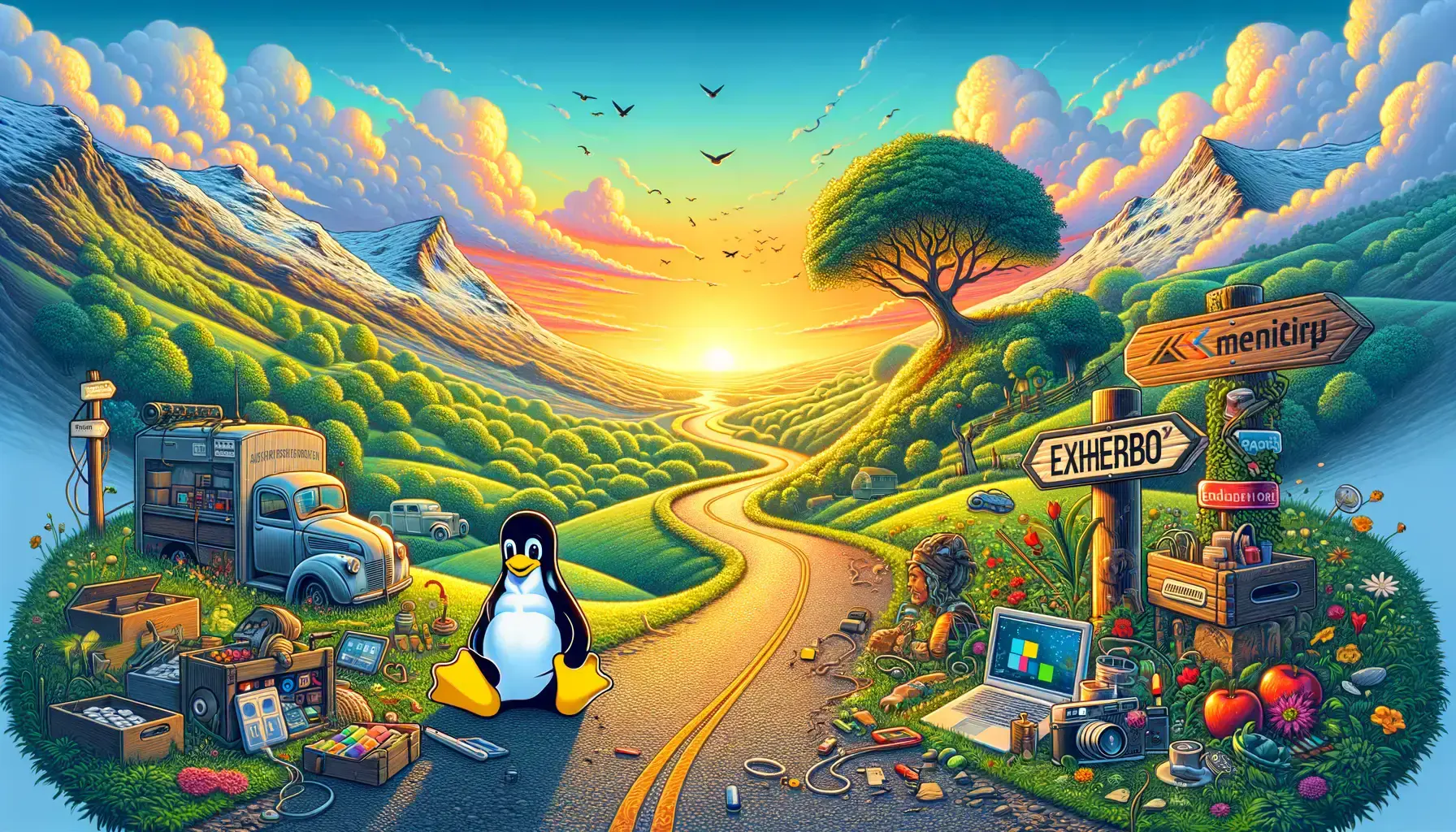As a kid, after years using an Amstrad CPC 464 (with a green/green screen), drawing rosettes in BASIC and playing video games through the cassette deck, I discovered the PC ecosystem through friends and family in the 90s.
Shortly after, I got my own Intel 486 DX2 (66 MHz with Turbo) and started to learn MS-DOS 5.x, reading the official user guide on my spare time. Then MS-DOS 6.x Windows 3.x, Pentium, and so on. You know what’s next.
Hello PC, and opening mind
Although I also had a Nintendo Entertainment System (NES) for video games, I was definitely more interested in computers. Not only did I play with them, but I learned how to use them, to make (digital) things with them. The pleasure to talk to Dr. Sbaitso, create my first applications or explore AUTOEXEC.BAT editing to get more paginated memory for Commander Keen.
As you may have noticed, I was mainly a Microsoft guy. My earliest memory of a Linux distribution I actually used, except from CD-ROMs we got in magazines, is Gaël Duval’s Mandrake. Like any geek of my generation, I also loved and played with beOS. It taught me a lot about the power of a well-designed operating system, and how good ideas do not always win.
The teenager me wasn’t aware of the key role of open source, how it changes our approach to software, communities, development, security, distribution, access to knowledge. Nobody explained it to me, I certainly lacked curiosity on the matter, and it wasn’t as widely discussed as of today.
davlgd ❤️ open source
I discovered it over the years, during my time as an editor, covering the evolving trends in the IT market. I developed a real kink for communities and distributed systems. Not the NFT Bro way, I’m more a Merkle tree guy.
Through Internet, I was convinced we could achieve a broad sharing of knowledge (and still am, in spite of the dark informational times we live in). This reminds me of the Libre Software Meeting (RMLL) 2018 with my friend pyg, where I discovered there were hands-on workshops for teaching ARM assembly to teens. And how well it could go if done in a playful way.
I wished I’d been raised at a time computers like the Raspberry Pi were affordable for everyone. But I was still happy I started out with BASIC long before discovering languages that gorged themselves with dependencies to create tools that, although simple, took up tens of MB once compiled.
So please, tell your kids about open hardware/software and distributed, KISS principles as soon as they’re old enough to be interested in computers.
From simple Linux user…
Over the past few decades, I’ve been using GNU/Linux distributions more and more. Sometimes as a day-to-day system, but mostly on bare-metal servers, in VMs/containers, on side desktop computers.
I used Debian and Ubuntu, having fun with Compiz. Then I discovered openSUSE, Fedora, Arch and their derivatives (thanks Distrowatch). Although I prefer to stay hardware/software agnostic, and use multiple types of systems/tools, I’m now a macOS-first user.
It brings me the best of both CLI/GUI worlds, and energy-efficient Apple Silicon SoC. It helps me to learn working on ARM-based architecture, which is interesting for my job, yet sometimes source of complexity.
On the GNU/Linux side, my favorite distro these days is Manjaro/GNOME: it’s based on Arch, so up-to-date through rolling releases, and its default configuration and tools are great for my (moving) needs.
During this open source journey, there was one thing missing: a source-based distribution. I’ve always been curious about them, but never had the time and enough motivation to try one. As I’m now part of the Clever Cloud’s team, I chose to test Exherbo Linux, which we use all over our platform.
…to (distributed) packager
I could have just used it in a container (I sometimes do), but I wanted to go further. When I started to read and learn about Exherbo, I was seduced by the philosophy behind it (explained by Bryan Østergaard at FOSDEM 2009).
15 years later, for sure it’s not the most famous Linux distribution, nor the best documented. This explains that, and it could be far better about conviviality for newcomers. But it’s definitely a good lightweight way to learn about Linux basics, intentionally maintained by a small core team.
Thus, there is an important focus on distributed development, and user freedom, which are key values for me. So I started learning to install it, on a PC/VM, thanks to my teammates and the community. I read the official documentation and some guides (Alexherbo’s, S0ddy’s) to write my own script.
But my main goal was to learn using Exherbo’s package manager, Paludis and its client Cave (some pronounce it “cawé”). Inspired by Portage, it’s compatible with Gentoo, but opinionated on some key differences.
What seduced me about this is how easy it is for anyone to create its own local or remote exheres repository, through git. Packages are also simple to create (kinda). They’re exheres-0 files: shell scripts with special functions to use and some conventions to follow. They often benefit of exlib, a set of libraries to help you write shorter/simpler exheres-0 files.
- Exheres for smarties (a long, but complete guide)
So I started to make and use my own packages.
Your own package repository
The Exherbo official website states that :
A small team is one that can adapt quickly to changes and keep focus on the philosophy of Exherbo. The downside to this is that a team of ~20 cannot maintain 2000+ packages. Exherbo solves this issue by offering robust distributed repository management, opting for many small repositories that integrate seamlessly with everyday management.
It’s open source, give back to the community, contribute! The starting point is a git local repository. At least it should contain:
metadata/about.conf: information about you and the repositorycategories.conf: list of packages’ categories used in the repositorylayout.conf: parameters for the repository
profiles/repo_name: a file containing only the name of the repository
If you’re not sure of the content of these files, just clone an existing exheres repository and adapt it. Mine is available here.
In an Exherbo Linux system, you add a repository by creating a file in /etc/paludis/repositories/ named repo_name.conf with the following content:
format = e
location = /var/db/paludis/repositories/repo_name
sync = git+file:///path/to/your/repo
sync_options = --branch=mainYou can adapt the last line depending on your default branch name. If it’s master, you can remove it. Once this is done, you can sync all your repositories, or only the one you just added:
cave sync
cave sync repo_nameThen, each time you make a new commit in your repository and cave sync, your new/updated packages will be available. If you want to access it from anywhere, you can push it to a remote git server (like Gitea, GitHub, GitLab, etc.) and edit your configuration file:
sync = git+https://your.git.server/repo.git local: git+file:///path/to/your/repoOnce done, you can sync from different source:
cave sync repo_name
cave sync -s local repo_name
cave sync --source local repo_nameA simple package
As they’re designed for a source-based distribution, Exherbo’s packages are a kind of script containing metadata and multiple steps to get the source code, compile it, test the result, install it, and clean up.
Here I won’t cover in detail how to create a complex package, I’ll do that in a future post. On the contrary, I’ll show you how simple it can be, with a Rust based example: Static Web Server. As it is available as a crate, we can use cargo to build it and install it. And there is an exlib for that.
cargo.exlib is available in the arbor repository, the main one for Exherbo Linux, included by design. So you don’t have anything to do to use it, you can just require it in your exheres-0 file. But first, let’s create it.
The crate name is static-web-server, so the package name. As it’s a web server, it will be in the www-servers category. We’ll use the latest available version (2.28.0 at this time). So, we need to:
- Add
www-serversto themetadata/categories.conffile - Create a
packages/www-servers/static-web-server/directory - Create a
static-web-server-2.28.0.exheres-0file in it
Now, what about the file content? It’s quite simple. First, Copyright and License (you’ll find official recommandations from Exherbo’s team here):
# Copyright 2024 your_name <your_email>
# Distributed under the terms of the GNU General Public License v2Then, we include the cargo exlib and the minimum Rust version required, it will build/configure the application. We force the use of github exlib to get source code, as the tests/ folder is not included in the crate archive, and we’ll need it to run tests after build process:
require github [ force_git_clone=true tag=v${PV} ]
require cargo [ rust_minimum_version=1.74.0 ]We configure the package (${PN} is a variable with the package name):
SUMMARY="A cross-platform, high-performance and asynchronous web server for static files-serving"
HOMEPAGE="https://${PN}.net/"
UPSTREAM_CHANGELOG="https://github.com/${PN}/${PN}/blob/master/CHANGELOG.md [[ lang = en ]]"
LICENCES="|| ( Apache-2.0 MIT )"
SLOT="0"
PLATFORMS="~amd64"
DEPENDENCIES=""And… that’s it! At installation time, Cave/Paludis will use the file name to get the crate name and version, the cargo exlib will do the rest. Save, commit (and push) this file to your repository. Then you can install it:
cave sync
cave resolve -x static-web-serverTo make this package available more broadly, you can push it to an official Exherbo’s repository, there is one dedicated to Rust tools.
To go further and better learn how to create packages, look at those already available in the official repositories, or in the public packages list.